ThreatWatch360 Brochure
Brand Protection
A Digital Risk Protection Platform
Cyber Threat Intelligence Solution
ThreatWatch360 monitors domain registrations, DNS anomalies, and impersonation infrastructure setup globally. We detect suspicious activity related to your brand — before attackers launch phishing campaigns or fraud attempts.
Our system continuously monitors:

Frequently Asked Questions