ThreatWatch360 Brochure
Brand Protection
A Digital Risk Protection Platform
Cyber Threat Intelligence Solution
ThreatWatch360 continuously scans major social platforms to detect fake profiles, impersonation accounts, scam ads, and phishing content exploiting your brand. You receive real-time alerts and takedown support to minimize exposure and reputational damage.
Our system actively monitors:

Frequently Asked Questions